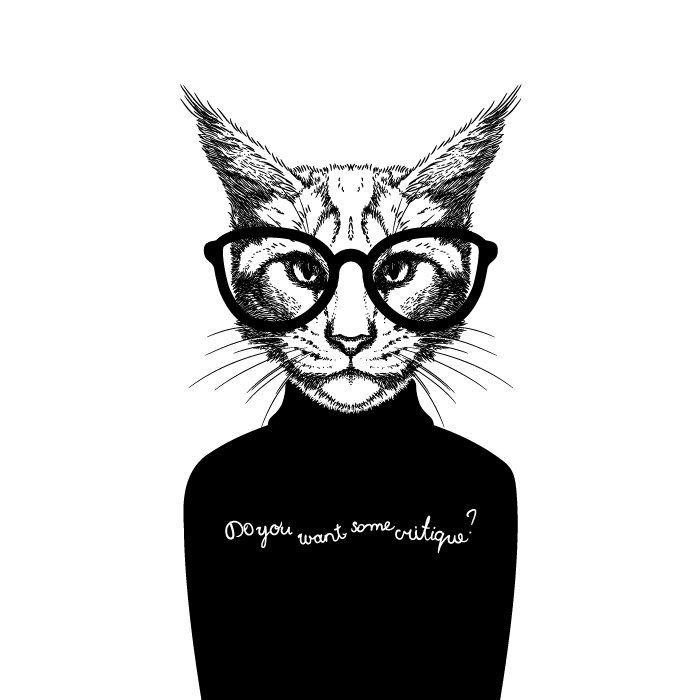The UX process is a constant cycle of iterative designing and testing. We had several rounds of iterations from the start of the low fidelity wireframes until the current version of the Invision prototype, which you can see below. This is a critical process because you are always trying to raise the baseline bar of user experience and usability. Every phase that you go through you is hoping to have positive results continually. However, it is ok for you to try things so that you can try and learn different things. It’s not a failure or a mistake if you are learning from it; it only becomes a failure or mistake when you don’t learn from it or when you ignore the result outcomes from testing. It is vital at any stage really in the process to test early and test often. Getting feedback from others users and even your peers, you as the UX professional need to always keep in mind the true problem you are trying to solve for and whom you are trying to solve it for, it’s perfectly ok if you constantly go back to the personas; however at this stage your user feedback should also be aligned with them.